Which Burst Detection Setting should I use on TruBurst?
There are 5 levels of burst detection settings: very low, low, normal, high & very high.
The settings should be on normal unless the user finds difficulty achieving a result for example with stretchy fabric that bursts near the top of the dome. In this case, the setting should be increased in stages until a result is achieved.
If a fabric is very stretchy it may not burst. In this case it should be reported that the fabric fills the dome and does not rupture.
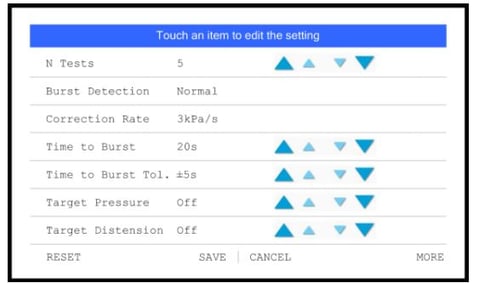
The EDIT button through the TEST screen allows for alteration of test settings.
This screen can also be accessed after standard selection – press EDIT on the blue bar and then MORE.

