Where can I download Mecmesin testing software?
Where and how to access the latest versions of our test building, data capture and reporting software for use with Mecmesin systems and instruments, including VectorPro, Emperor Force, Emperor Torque, Emperor Lite
Mecmesin testing software is available to download from Mecmesin | Help, our online support center.
Mecmesin | Help user registration is required and evidence of existing software licences may be required depending on the software selected.
How to download the latest Mecmesin software
- Visit Mecmesin | Help (https://help.mecmesin.com/download/software)
- Click on the title of the software package you want to download (eg VectorPro Software v6.6.0.0)
- Login or create a new account - click the 'Click here to login/register now' button
- Creating a new Mecmesin | Help account
To create a new account click 'I want to create an account' and follow the onscreen instructions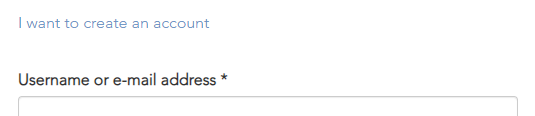
- Login
Enter your username and password to view your Mecmesin | Help dashboard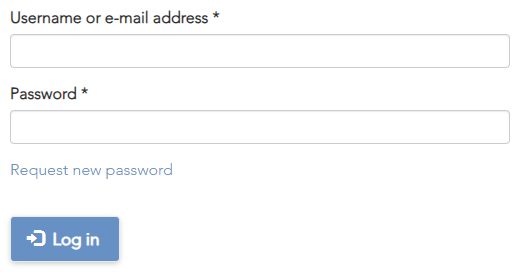
- Creating a new Mecmesin | Help account
- Once logged in, your account dashboard provides shortcuts to each of our software packages currently available, eg...
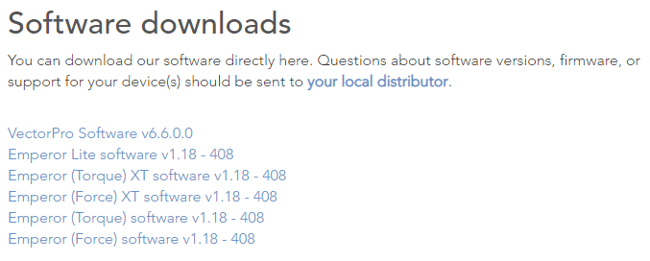
- Select the software package to download (eg VectorPro Software v6.6.0.0) and, from the next screen, click on filename box to start your download.
Please wait 5-10 seconds for the download to start.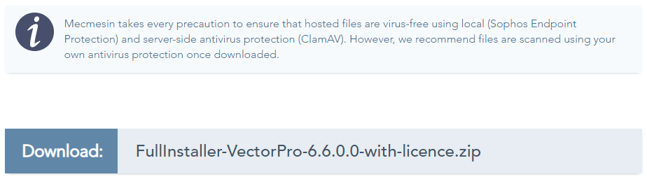
- If the first download attempt is interrupted, or fails to complete, do not refresh the page and simply click on the filename box again - this will attempt to complete or restart your software download from an alternative source.
Please note: Mecmesin takes every precaution to ensure that hosted files are virus-free using local (Sophos Endpoint Protection) and server-side antivirus protection (ClamAV). However, we always recommend files are scanned using your own antivirus protection once downloaded.
