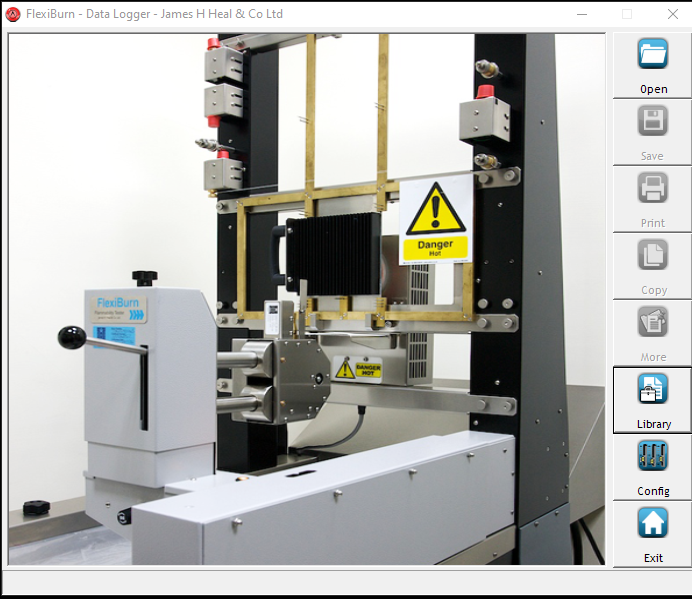- Customer Care
- Instruments
- FlexiBurn
-
James Heal
-
Hardware
-
Software
-
Firmware
-
Instruments
- Wrinkle Recovery Tester
- Wascator
- ProMace
- Titan 4, 5 and 10
- GyroWash
- FlexiFrame
- DynaWash
- TruBurst
- Orbitor
- Spray Rating Tester
- CrockMaster
- FlexiBurn
- Apollo
- SnagPod
- ThermaPlate
- TruFade
- AccuDry
- Martindale
- ElmaTear
- ElastAbrasion
- ProView
- Sample Cutters
- Titan
- Colour Assessment Cabinets
- Perspirometer
- Impulse
- Titan 1 2 3
- Crease Recovery Angle Tester
- DynaWash & DynaWash Duo
-
Operator's Guides
- GyroWash
- ElastAbrasion
- ProView
- Martindale 1300 Series
- Martindale 900 Series
- TruBurst
- FlexiBurn
- Orbitor
- HydroView - Hydrostatic Pressure Tester
- CrockMaster
- Wascator
- DynaWash & DynaWash Duo
- AquAbrasion 1819
- ThermaPlate
- Impulse
- Sock Abrasion Kit
- AccuDry
- Memmert Incubator IN30
- Spray Rating Tester
- Martindale 1600 Series
- AirPro - Air Permeability Tester
- TruFade
- Sample Cutters
- Titan
- General
- Tautex
- Perspirometer
- ElmaTear
- Martindale model 103
- Crease Recovery Angle Tester
- FlexiFrame
- ProDry
- Yellowing Test Kit
- Incubator / Oven
- Wrinkle Recovery Tester
- TruRain
- ProMace
- WickView
- SnagPod
- INSTALLATION GUIDE
- Drape Tester
-
Test Materials
-
EU Declaration of Conformity
-
Material Safety Data Sheets
-
General
-
Uncategorized
-
Filters
How to Copy new standards to the Control Module
FlexiBurn model 780 only
The standards for FlexiBurn model 780, sold between the years 2005 and 2018, are stored inside the memory of the Control Module. From time to time it is necessary to add a new standard.
The original versions of the FlexiBurn Data Logger were designed for Windows XP, however, with Windows Vista and above, and the introduction of strict User Account Control (UAC), the folder which contains the standards has to be duplicated as the Data Logger application can have problems accessing files in the Program Files path.
This has caused problems when customers want to add standards and we copy or install them to the folder C:\Program Files (x86)\James Heal\FlexiBurn\Standards
If we do this then the new standards are not visible and cannot be copied to the Control Module.
In order for the FlexiBurn Data Logger application to use them, they must be copied or installed to the folder C:\ProgramData\James Heal\Flexiburn\Standards
If new standards are copied to the ProgramData path then they can be accessed via the Library function of the FlexiBurn Data Logger and uploaded to the Control Module.