How to check if ElmaTear is working correctly between calibrations
How can I check if ElmaTear is working correctly between calibrations?
For diagrams and images, please download the PDF document.
Use the check weights supplied with ElmaTear for a quick and easy way to verify if the instrument is performing correctly between calibrations. Checks should be performed if:
· Questionable results are seen
· The instrument appears to be performing incorrectly
· Increased validity for specific testing is needed
ElmaTear is supplied with a set of six (or seven) check weights, one for each corresponding pendulum: ¼A, ½A, A, B, C and D (and E*).
These enable the operator to confirm that the instrument is functioning correctly, but does not replace a calibration performed by a James Heal Service & Calibration Engineer.
This method provides one check point approximately mid-range of each pendulum.
Do not use check weights when verifying the pendulum (free swing test).
· Check the instrument is level
· Select a standard to measure in Newtons / single ply
· Close both jaws WITHOUT a specimen
· Fit the pendulum weight of choice
· Verify the pendulum
· Return the arm to test position
· Add the corresponding check weight
Once the check weight is in place:
· ‘Notch’ the ‘specimen’ (no specimen)
· Release the pendulum arm by pressing both buttons simultaneously
· Repeat the test 5 times to create a mean
· The mean should fall between the 2 corresponding figures in the table below
Check Weights – Acceptable Parameters
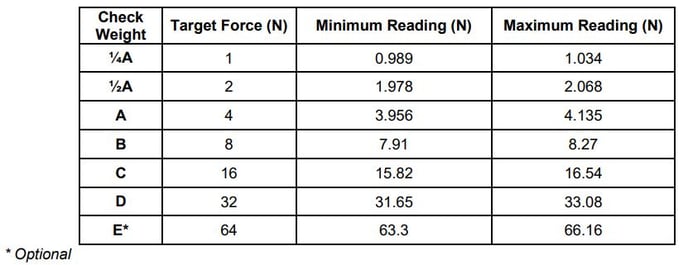
If the reading is unsatisfactory, carry out checks as below, then repeat the testing of the performance of the instrument after adjustments have been made:
· Levelling
· Tightness of the locking nuts
· Tightness of knurled handwheel to prevent the weight from rotating
· Jaws are empty and closed
· Movement of the instrument – if it moves, fix to a bench
If there continues to be a problem, contact James Heal Service & Calibration.

